pg庫怎么查看表備注?如何輕松查看 PostgreSQL 數據庫中表的備注信息?
在PostgreSQL數據庫中,表備注提供了有關表目的、用途和其他相關信息的元數據。查看這些備注信息在理解數據庫設計和管理時至關重要。
有幾種方法可以輕松查看PostgreSQL數據庫中表的備注信息:
1. 使用 d 命令
```
d+ 表名
復制代碼
```
該命令將顯示表的詳細描述,包括備注信息。例如:
```
postgres= d+ tb_employees;
表 "public.tb_employees"
列 | 數據類型 | 允許為空 | 默認值 | 注釋
-------+-------------+-----------+----------+----------
id | bigint | not null | nextval('tb_employees_id_seq'::regclass) | 員工ID
name | text | yes | | 員工姓名
salary | numeric | yes | | 員工工資
department | text | yes | | 員工部門
manager_id | bigint | yes | | 經理ID
```
在上面的示例中,"注釋"列顯示了表 "tb_employees" 的備注信息。

2. 使用 pg_catalog.table_comment 系統視圖
```
SELECT table_comment FROM pg_catalog.table_comment WHERE table_name = '表名';
復制代碼
```
該查詢將返回特定表的備注信息。例如:
```
postgres= SELECT table_comment FROM pg_catalog.table_comment WHERE table_name = 'tb_employees';
table_comment
--------------------
This table stores employee information including ID, name, salary, department and manager ID.
```
3. 使用 psql 的 dt+ 命令
在psql交互式shell中,可以使用 dt+ 命令查看表的詳細描述,包括備注信息。
```
dt+ 表名
復制代碼
```
該命令將顯示表的詳細信息,包括備注信息。
通過使用這些方法中的任何一種,可以輕松查看PostgreSQL數據庫中表的備注信息。這些備注對于了解數據庫設計和管理至關重要,因此應經常查看和更新。
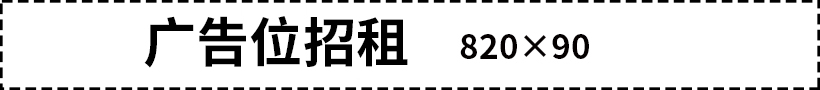
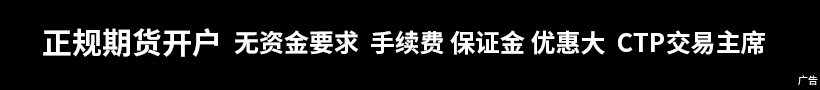
評論前必須登錄!
立即登錄 注冊